YellowPencil – Visual CSS Style Editor Plugin for WordPress 7.6.5
- Instant download after purchase
- Quality checked by Team Webgpl
- Lifetime future free updates
- Regular updates notifications
- Use on unlimited websites
- 24/7 customer support
Description
YellowPencil – Visual CSS Style Editor
YellowPencil revolutionizes WordPress website customization with its intuitive CSS style editor plugin. Seamlessly tailor your site’s design in real-time without any coding expertise. Simply click on any element to commence visual editing, effortlessly adjusting colors, fonts, sizes, positions, and over 60 additional style properties. Enjoy unparalleled control over your website’s aesthetic, whether tweaking individual pages or refining entire themes. With YellowPencil, unleash your creativity and elevate your online presence with ease.
Visual CSS Editor
YellowPencil provides everything that you need for customizing your site design. The plugin comes with advanced features like visual resizing, drag & drop, measuring tool as well as a ton resource that background patterns, google fonts, and trend color palettes also it has an advanced responsive tool which allows you to customize your site for any screen size.
Tags – animation, css, css editor, customize, design, font, theme, visual css, yellow pencil
| Last Update | |
| Published | 9 May 2015 |
| Gutenberg Optimized | Yes |
| Compatible Browsers | IE11, Firefox, Safari, Opera, Chrome, Edge |
| Compatible With | bbPress 2.6.x, Easy Digital Downloads, Elementor, Elementor Pro, Gravity Forms, Cornerstone, Bootstrap 5.x, Foundation 6 |
| Files Included | JavaScript JS, JavaScript JSON, CSS, PHP |
| Software Version | WordPress 6.6.x, WordPress 6.5.x, WordPress 6.4.x, WordPress 6.3.x, WordPress 6.2.x, WordPress 6.1.x, WordPress 6.0.x, WordPress 5.9.x, WordPress 5.8.x, WordPress 5.7.x, WordPress 5.6.x, WordPress 5.5.x, WordPress 5.4.x, WordPress 5.3.x, WordPress 5.2.x, WordPress 5.1.x, WordPress 5.0.x, WordPress 4.9.x |
Why Choose GPL Downloads:
1. Legal and Ethical Integrity:
Selecting GPL (General Public License) downloads ensures legal compliance, allowing you to use, modify, and distribute themes while upholding ethical standards and copyright laws.
2. Community Support:
Enjoy the advantages of a robust developer community surrounding GPL-licensed themes. Tap into forums, discussions, and collective expertise for valuable assistance in troubleshooting and advice.
3. Customization Freedom:
With GPL, seize the liberty to tailor themes to your precise specifications. Modify code, integrate features, and adapt designs without encroaching upon licensing boundaries, enabling a truly personalized experience.
4. Respect for Developers:
Opting for GPL downloads demonstrates appreciation for developers’ dedication and talent. By choosing GPL, you contribute to a sustainable ecosystem that rewards developers for their innovative contributions, fostering a culture of respect and support.
Plugin Key Features:
- Customization Galore: Tailor any page and element to your heart's desire with unparalleled customization options.
- Revamp WordPress Login Page: Give your WordPress login page a unique touch with effortless customization.
- Smart CSS Selection: Automatic CSS selectors streamline your styling process.
- Extensive CSS Toolbox: Choose from 60+ CSS properties for precise design control.
- Intuitive Drag & Drop Interface: Visual drag and drop functionality for seamless page editing.
- Fine-tune Margins & Padding: Easily adjust margins and padding with a visual editor.
- Live CSS Editing: Instantly see changes with a live CSS editor for swift adjustments.
- Real-time Preview: Preview modifications in real-time for a pixel-perfect result.
- Change Management: Effortlessly manage and track all design alterations.
- Undo/Redo Capability: Never fear mistakes with a comprehensive undo/redo history.
- Export Stylesheets: Export customized stylesheets for convenient integration.
- Advanced Design Tools: Access advanced design tools and libraries for effortless styling.
- Flexible Element Inspection: Dive deep into element styling with a flexible inspector tool.
- Individual Element Focus: Focus on single elements for precise customization.
- Responsive Design Support: Ensure your design looks great across all devices with responsive tools.
- Efficient Element Search: Quickly locate elements with a handy search tool.
- Measurement Assistance: Accurately measure elements for precise alignment.
- Wireframe Visualization: Visualize your design with wireframe view for structural clarity.
- Design Insights: Gain insights into design elements with an information tool.
- Gradient Creation: Craft stunning gradients effortlessly with a built-in generator.
- Animation Management: Manage animations with ease for dynamic website elements.
- Animation Generation: Generate animations effortlessly to enhance user experience.
- Abundant Design Assets: Access a plethora of design assets to elevate your website's aesthetics.
- Rich Font Selection: Choose from 900+ Google fonts for typography that suits your style.
- Diverse Background Patterns: Select from 300+ background patterns to enhance visual appeal.
- Vibrant Stock Images: Utilize Unsplash background images to enrich your design.
- Color Palette Choices: Explore material and flat color palettes for cohesive design schemes.
- Dynamic Text Styling: Customize text with various CSS properties including font family, size, color, and more.
- Background Customization: Fine-tune backgrounds with CSS properties like color, image, and position.
- Comprehensive CSS Control: Modify various CSS properties including margin, padding, border, and more for precise layout control.
- Responsive Layouts: Create responsive designs effortlessly with flexbox and other layout tools.
- Animation Enhancement: Add flair to your website with animations, transitions, and effects.
- Visual Effects: Elevate design with box shadow, filters, transforms, and opacity adjustments.
- Layout Management: Control element positioning with properties like display, position, float, and more.
- Interaction Optimization: Enhance user experience with cursor, pointer events, overflow, and visibility management.







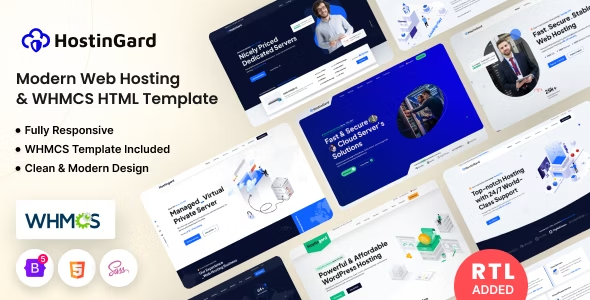




Reviews
There are no reviews yet.